Request a call back
We will reach you in next 24 hours.
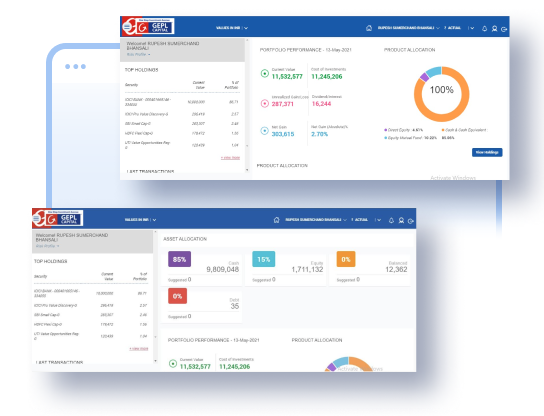
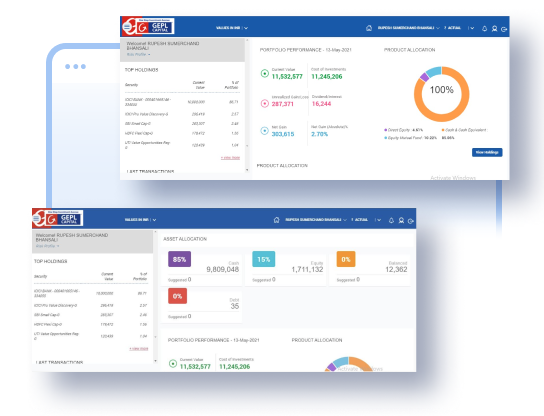
Buy/Sell Order
User can directly access to Buy/Sell Order window for that particular selected scrip.
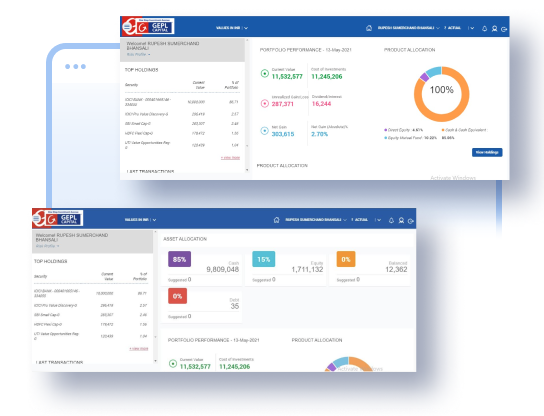
View Order Book
User can directly access to Order Book window of that particular selected scrip.
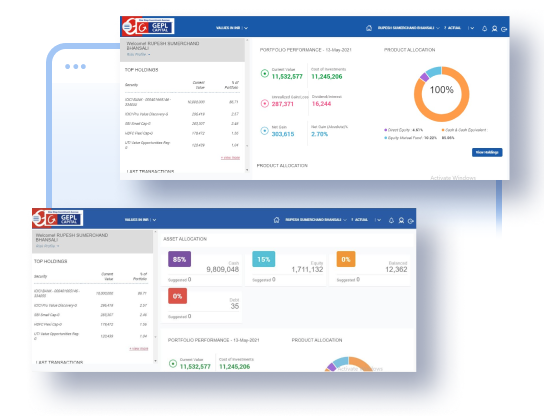
Scrip Details
User can directly access to Details of that particular selected scrip.
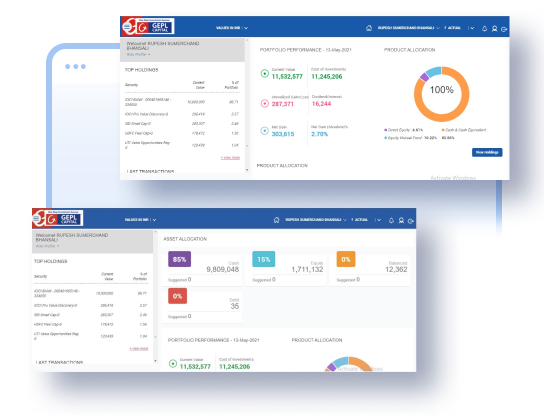
View Quotes
Users can directly access to Quotes window i.e. MBP(Market by Price). In this window, user can see market depth, technical of the market as Open, High, Low, Close, LTT, Quantity @ Price, Change, % Change etc. of that particular selected scrip. User can access it by pressing F6 key
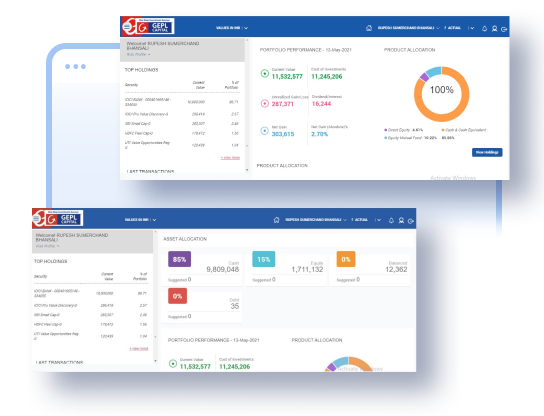
View Charts
User can view Charts of that scrip window of that particular selected scrip. User can access it by pressing F11 key.
Place orders in multiple segments by clicking on BUY/SELL.
View Quotes window provides real time data with regards to price and volume for particular scrip
An open order is modified from the order book window by clicking on “MODIFY Order” or user can delete the order.
The order book lists the orders for the day and their status.